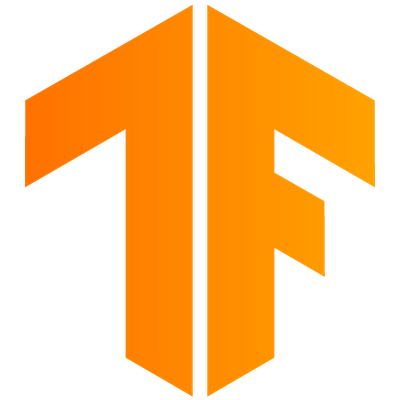Just a quick installation procedure for tensorflow2 (tf2).
If you’re like me and still on Ubuntu 16.04 with a python 3.5 version, you might have experience that a simple pip install does not work properly?
pip install tensorflow==2.0.0-alpha0
End up by a:
2.0.0-alpha0 not found
Before you start yieling at Google and crying at your computer, just relax and read what follows. Indeed, tf2 is available through pip only if you run python 3.7 thus if you have a version of python under 3.7, you’re stuck…
No of course there is a very simple way to install tf2 alpha0.
virtualenv -p /usr/bin/python3.6 venv
source venv/bin/activate
- Install tensorflow:
pip install /home/mycomputer/Downloads/tensorflow_gpu-2.0.0-cp3.X-cp3.Xm-manylinux1_x86_64.whl
Great ! Now you’re all set to work on tensorflow2 in a virtualenv.
Don’t forget to get out of your environment once done:
deactivate
More on virtual environments.
More on tf2:
https://www.tensorflow.org/community/roadmap
https://github.com/tensorflow/docs/blob/master/site/en/r2/guide/effective_tf2.md